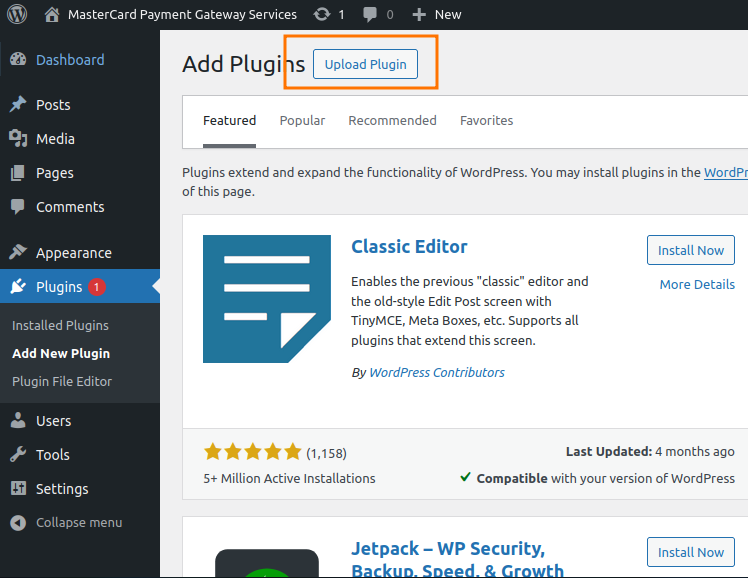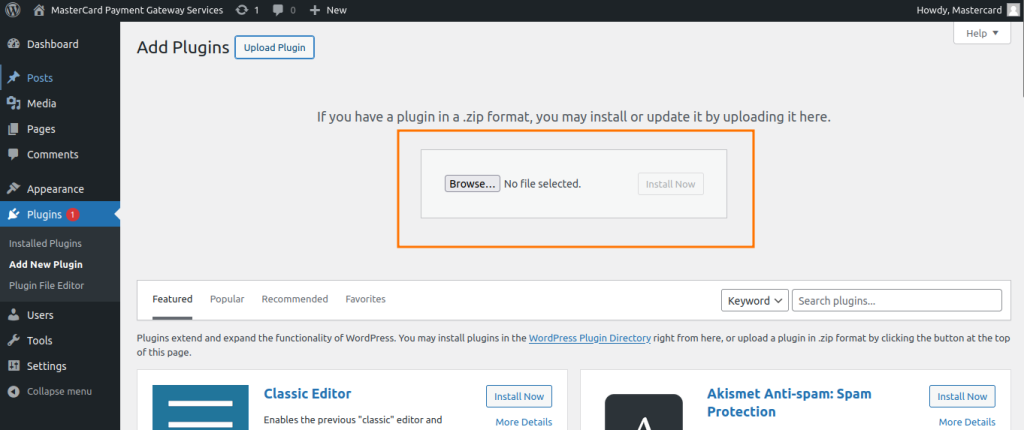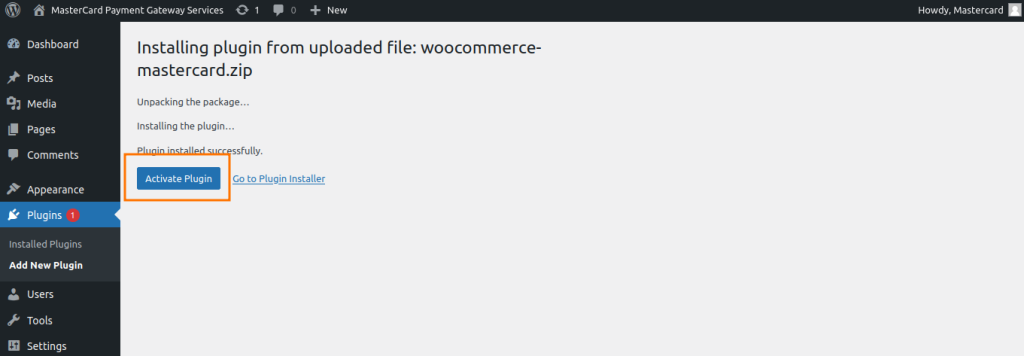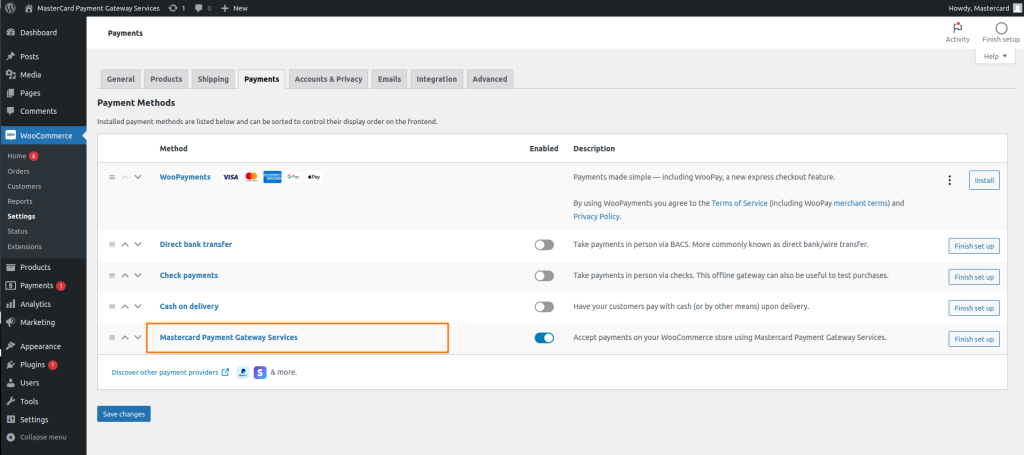WooCommerce – MasterCard Payment Gateway Services
Home > WooCommerce – MasterCard Payment Gateway Services > Installation > Steps to install WooCommerce – MasterCard Payment Gateway Services extension


WooCommerce – MasterCard Payment Gateway Services
Created date: 05-04-23 |
Updated date: 18-04-24 |
Plugin version: 1.4.4 |
SDK version: 78


Steps to install WooCommerce – MasterCard Payment Gateway Services extension
Follow the below steps:
- Download the plugin zip file and extract to the
/wp-content/plugins/directory,
OR
- Access the backend of your website using the provided admin credentials.
- Navigate to Plugins → Add New on your WordPress site.
- Click the “Upload Plugin” button.
- Click on “Choose File” to select the zip archive, then click on the “Install Now” button.
- After the plugin is successfully installed, click on the “Activate Plugin” button to activate it.
- Access the ‘WooCommerce Backend Settings’ page.
- Navigate to the Payments tab, enable the ‘Mastercard Payment Gateway Services’ module, and click on the Manage button.