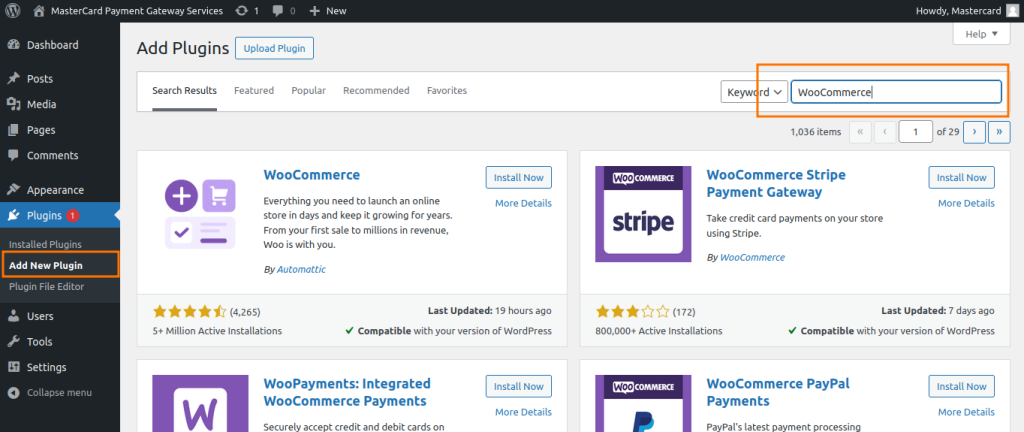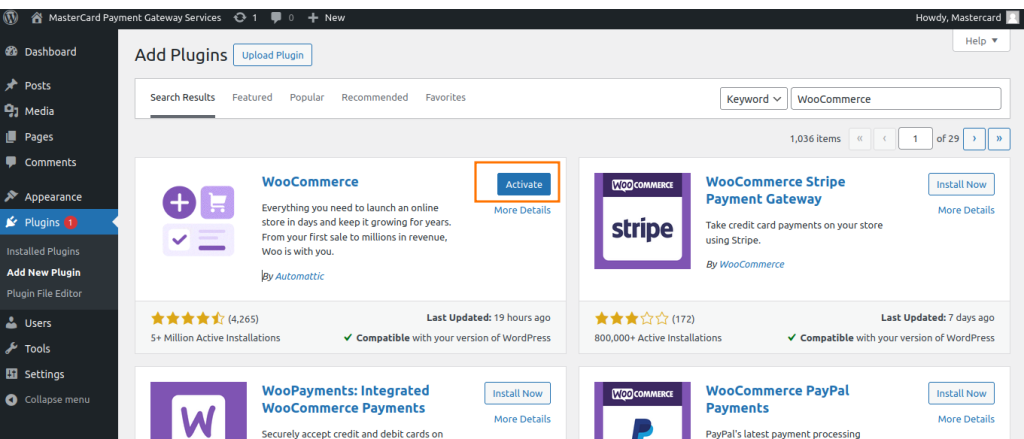WooCommerce – MasterCard Payment Gateway Services
Home > WooCommerce – MasterCard Payment Gateway Services > Installation > Steps to install WooCommerce for WordPress


WooCommerce – MasterCard Payment Gateway Services
Created date: 05-04-23 |
Updated date: 18-12-24 |
Plugin version: 1.4.8 |
API version: 100


Steps to install WooCommerce for WordPress
- Access the backend of your website using the WP Admin credentials.
- Navigate to your WordPress site’s backend and proceed to Plugins → Add New.
- Type “WooCommerce” in the Search Plugins bar.
- Click on the “Install Now” button.
5. Click Activate.
Once the installation is complete, we need to configure the WooCommerce as per the steps mentioned here