PrestaShop – Mastercard Gateway


Magento, OpenCart, PrestaShop and WooCommerce
Overview and Feature Support
Mastercard Inc. is the world’s second-largest payment processing corporation , providing a variety of payment solutions and services. We connect people, businesses, and organizations across over 210 countries and territories, creating opportunities for more people in more places, now and for the future. This module lets you add multiple payment options to your checkout, enabling secure credit, debit and account payments on your PrestaShop-powered website.
Payments made through this module are processed using the trusted Mastercard Gateway. It securely handles card/account details, following strict legal and regulatory requirements, ensuring a safe experience for both businesses and customers.
We carefully monitor every transaction to catch and stop fraud, making sure your payments are safe and secure. Your sensitive payment details, like card/account information, are handled and stored on servers with the highest level of security certification, that is Payment Card Industry (PCI) 1.
With this gateway, you don’t have to handle or store customer card/account details yourself. This makes meeting PCI compliance easier for your business. You can focus on running your store while the gateway securely processes payments for you.
Mastercard Payment Module Features
The Mastercard Payment Module is packed with tools to make payment processing easier and safer for your business. Here’s a quick look at its main features:
1. Payment Methods
- Card Payments
Easily and securely accept both credit and debit card payments. This feature works with major card brands, making it simple and reliable for your customers to pay. - Google Pay (Supported in Hosted Checkout Only)
With Google Pay, customers can quickly and easily pay on the hosted checkout page. To enable this option, ensure your Merchant Identification Number (MID) is configured for Google Pay. This makes payments smooth and hassle-free, allowing customers to complete transactions with just a few taps. - PayPal (Supported in Hosted Checkout Only)
With PayPal, customers can make payments quickly and effortlessly through the hosted checkout page. To use this option, ensure that your MID is set up for PayPal transactions. Once enabled, this feature provides a seamless and hassle-free payment experience, allowing customers to complete their purchases with just a few simple taps. - KNET (Supported in Hosted Checkout Only)
With KNET, customers can make payments quickly and effortlessly through the hosted checkout page. To use this option, ensure that your MID is set up for KNET transactions. Once enabled, this feature provides a seamless and hassle-free payment experience, allowing customers to complete their purchases with just a few simple taps.
2. Checkout and Payment Integration
- Hosted Checkout
This feature lets your customers enter their payment details on a ready-made secure checkout page provided directly by Mastercard. It keeps sensitive information safe while giving your customers a smooth and hassle-free payment experience.
3. Fraud Prevention and Security
- Address Verification Service (AVS)
AVS helps prevent fraud by checking the billing address provided during a payment to make sure it matches the one on file with the cardholder’s bank. This helps confirm that the person making the payment is the actual cardholder. To use AVS, it must be activated on your MID.
4. Transaction Management
- Capture Payments
This feature lets you manually process payments for authorized orders directly from your system. It gives you more control over how payments are handled. - Void Transaction
The void transaction feature lets you cancel an order before it’s invoiced or completed. This option is usually available for ‘Authorize’ transactions, where the funds are reserved but not yet charged or billed. - Full Refunds
You can refund the entire amount of the transaction back to the customer’s account. This is helpful when a complete order needs to be cancelled or returned. - Partial Refunds
This feature lets you refund only part of an order, giving the customer the specific amount they are entitled to.
Disclaimer!
Starting from version 1.4.4, the plugin will collect analytics data, including the plugin download count from GitHub and the active installation count. The Active count, Store Name, Store URL, and the Country configured in the PrestaShop Admin page will be captured once the Live Mode is enabled and the Merchant ID and API Password are saved in the configuration page.