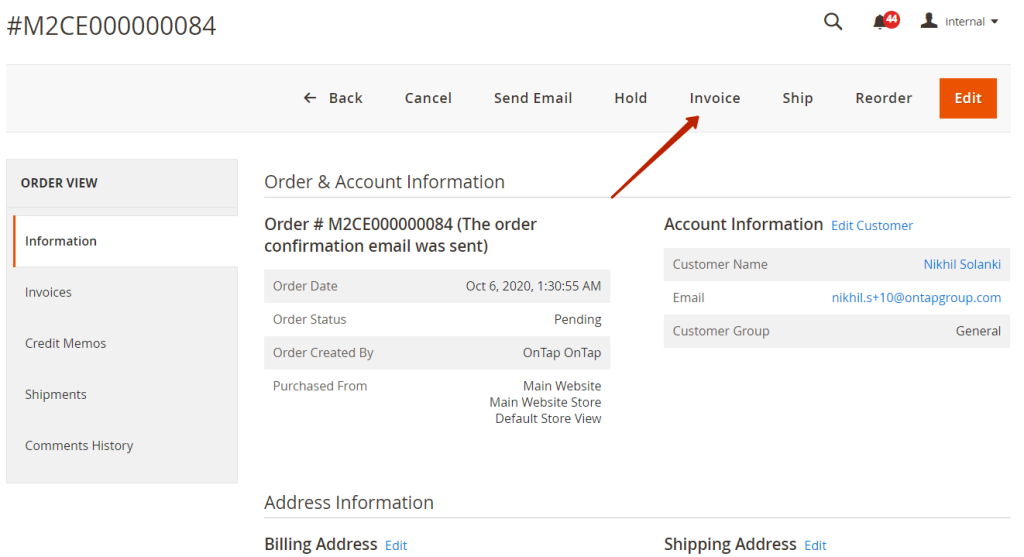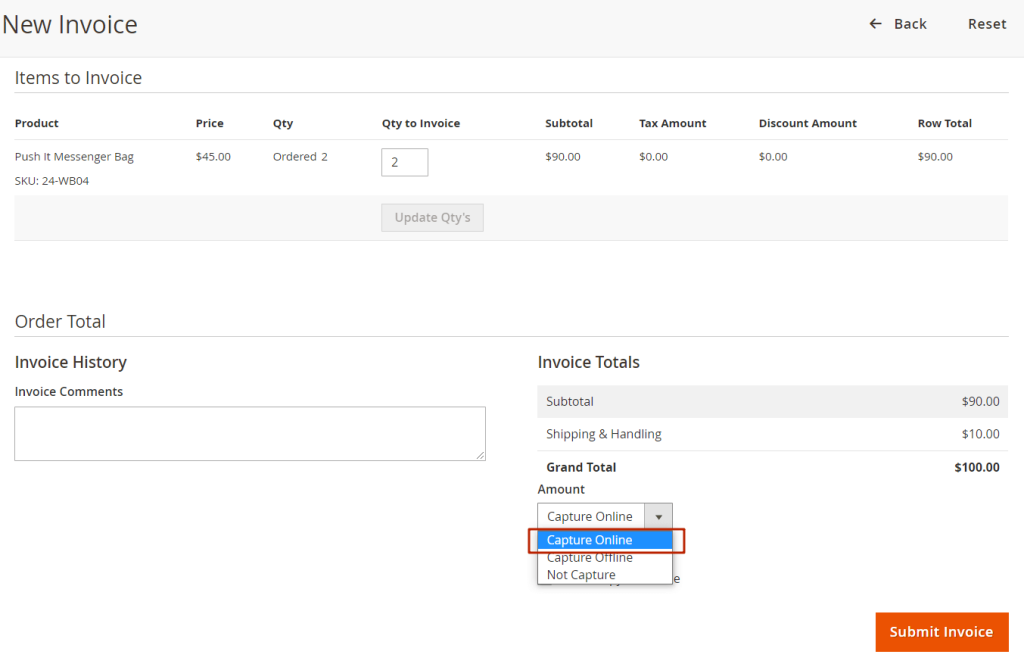Magento 2 – Mastercard Payment Gateway Services
Home > Magento 2 – Mastercard Payment Gateway Services > Managing Transactions > Online Capture


Magento 2 – Mastercard Payment Gateway Services
Created date: 14-03-23 |
Updated date: 19-04-24 |
Plugin version: 2.3.5 |
SDK version: 73


Online Capture
If transactions have been processed as Authorise-only, they will be settled only when the order has been manually invoiced.
To manually invoice an order, please do the following:
- Locate and open the order
- Select Invoice from the top right:
- On the New Invoice page, ensure that the Capture Online option is selected from the Amount dropdown menu:
- Click the Submit Invoice button.
This will finalize the transaction to MasterCard Payment Gateway Services.
The Capture Offline option will not initiate capture through MasterCard Payment Gateway Services