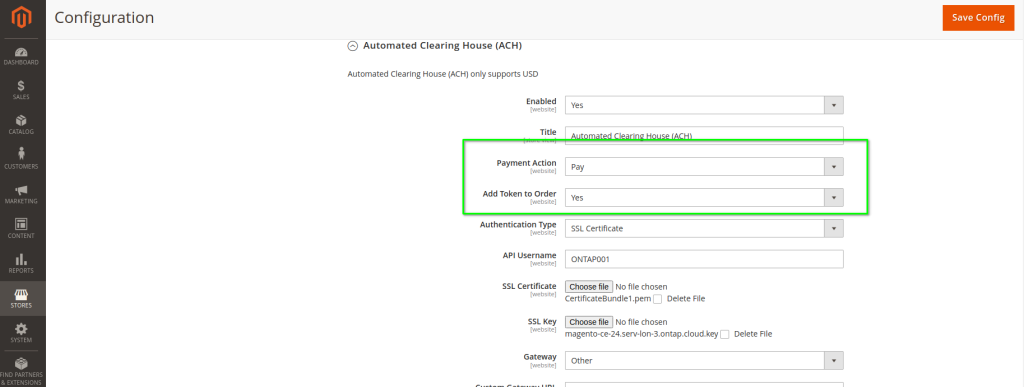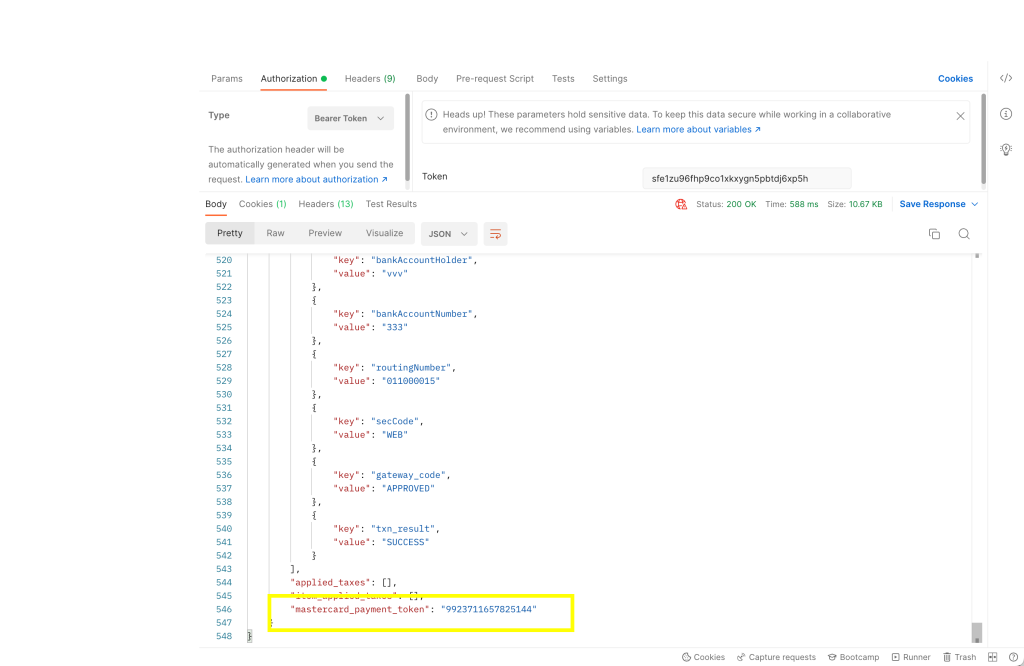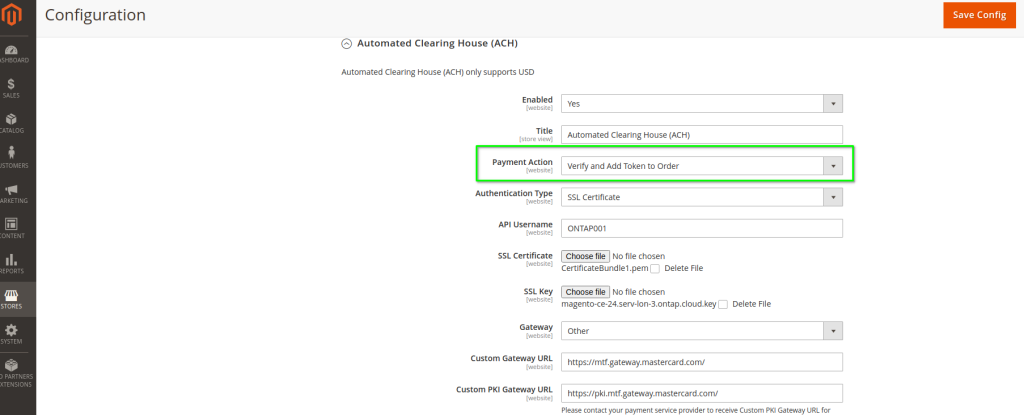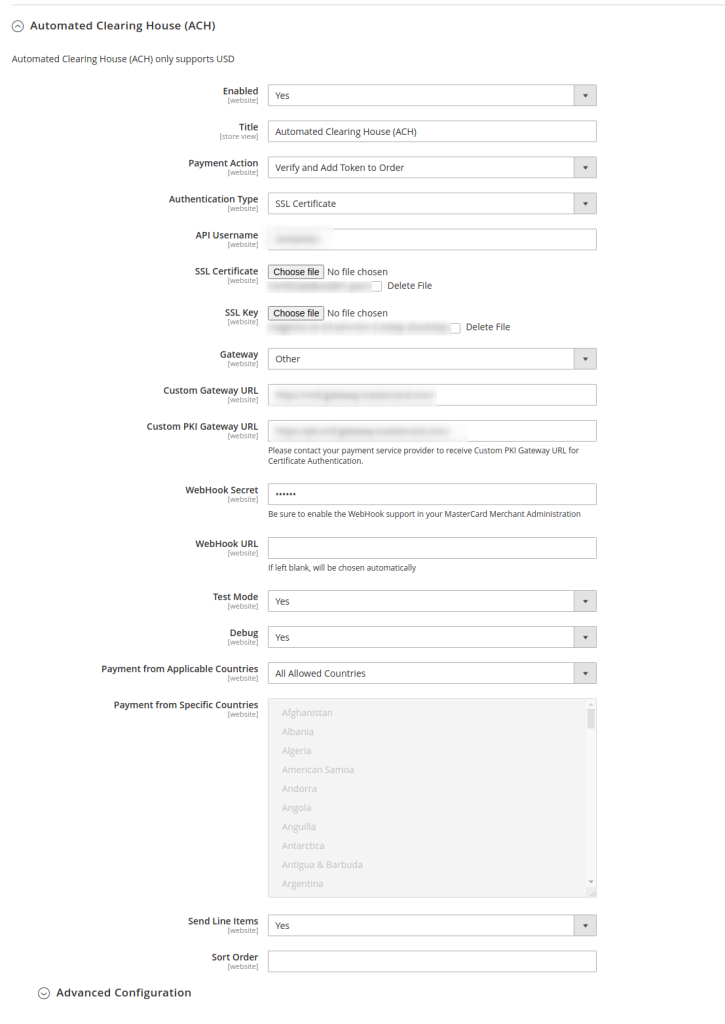Magento 2 – Mastercard Payment Gateway Services
Magento 2 – Mastercard Payment Gateway Services


Automated Clearing House (ACH) Configuration
- Enabled: Click on the dropdown and select ‘Yes’ to enable the Hosted Checkout configuration.
- Title: Enter the text that needs to be displayed in the front-end checkout page/payment method section.
There are two different Payment Actions (payment flows):
Pay
The transaction will be done automatically if Pay has been selected for Payment Action. After the user has entered the card detail and submitted Order, the total Order amount will be deducted from the user’s card. It will be automatically transferred to the merchant’s account. The Order will be marked with status Processing, and Invoice will be generated. It may take some time to reflect the amount into the merchant’s account, but the process will be automatic.
For Pay payment Action, there is another configuration option:
Add Token to Order = If yes is selected, the received payment token will be stored on the Order level and available via REST API after the customer has placed Order.
The payment token value gets stored under the mastercard_payment_token attribute on the order level. Below is an example of an API response of an order where you can see the stored token value.
- Verify and Add Token to Order
If the Verify and add token option has been selected for Payment Action, then once the customer places Order, the payment will be verified, but the amount will not be captured. The received payment token will be stored at the order level, and also it will be available via REST API. The Order status will remain as Payment Verified, and no invoice will be generated. Also, in this scenario, Magento admin can only generate offline Invoice.
Use of Payment Token
Merchant can use the stored payment token to capture payment. So in the case when the payment does not need to be taken from the customer when they place an Order, or there is some additional payment required, the merchant can use the payment token that is available via REST API and capture payment.
The rest of the ACH payment method configurations are the same configurations as the Hosted Checkout. The only difference is that “Payment Modal Title” is not required and not available.
The remaining configuration aspects are the same as those available in Hosted checkout configuration section.
Advanced Configuration
In the Advanced configuration section, you can find information about the current API version utilized by the Mastercard Payment gateway plugin.