Magento 2 – Mastercard Gateway


Magento, OpenCart, PrestaShop and WooCommerce
Installation
Transcript
Hi, welcome to Mastercard Gateway, your pathway to seamless payment integration. Here we will explore installation and configuration of the Mastercard Gateway module on your Adobe Commerce websites. You can install the Mastercard Gateway module in two ways; using Fingent’s GitHub repository or from the Adobe Commerce Marketplace.
Let’s start with the Fingent GitHub repository. Open the following page.
Click on the ‘Code’ button and copy the clone link given inside the HTTPs textbox. Open a terminal in MacOS or the Command Prompt in Windows machine and type the command line instructions as shown.
Then, after typing in the git clone command, paste the code snippet copied from GitHub and press Enter to kickstart the installation of the package. To finish the installation, follow the command sequence as shown.
Now, let’s focus on the Marketplace method. Go to the Adobe Commerce Marketplace.
From the ‘featured categories’ on the homepage select Payments & Security. Scroll down or run a search to find the Mastercard Gateway Module. Click to open the module and select the 'Edition' corresponding to your Magento Edition and the 'Your store version' corresponding to your Magento version.
Click on ‘Add to cart’ and proceed to checkout. Type-in the required information and click on ‘Place Order.’ The purchase confirmation page will give you an option to install the purchased package.
Install the package and open a terminal in MacOS or the Command Prompt in Windows Machine. Follow the command line instructions as shown to complete the installation of the package.
Now let’s move on to the backend configuration of the module. To do this, you have to login to the Magento Admin panel and navigate to Store, Configuration, Sales, and then select Payment Methods.
When it comes to backend configuration, you can set it for three types of Payment Methods, Hosted Checkout, Hosted Payment Session and Automated Clearing House or ACH. In the first two methods, you can set the configuration for ‘Authorize Only’, which is also known as 'Authorize', and for ‘Authorize and Capture', also known as ‘Pay’.
You can configure 'Authorize Only' in Hosted Checkout for both 3DS and non-3DS cards, by going to the 'Hosted Checkout' section and choosing 'Authorize Only' as the 'Payment Action'. Note that captures for both card types can be processed online or offline. To set up “Authorize and capture" in Hosted Checkout for both 3DS and non-3DS cards, navigate to the ‘Hosted Checkout’ section and select ‘Authorize and Capture’ as the ‘Payment Action’.
To configure ‘Authorize Only’ in the Hosted Payment Session for the three 3DS security levels; 3DS-disabled, 3DS1, and 3DS2; proceed to ‘Hosted Payment Session’ and choose ‘Authorize Only’ as the ‘Payment Action’. Here, before saving the configuration, ensure that for 3DS-disabled cards the ‘Enable 3-D Secure’ option is set to ‘Disabled’, for 3DS1, it is set to ‘Enabled 3-D Secure’ and for 3DS2, it is set to ‘Enabled EMV 3-D Secure’.
To configure ‘Authorize and Capture’ in the Hosted Payment Session for the three security levels, navigate to ‘Hosted Payment Session’ and choose ‘Authorize and Capture’ as the ‘Payment Action’. Here also, before saving the configuration, ensure that for 3DS-disabled cards the ‘Enable 3-D Secure’ option is set to ‘Disabled’, for 3DS1, it is set to ‘Enabled 3-D Secure’ and for 3DS2, it is set to ‘Enabled EMV 3-D Secure’.
And now, to configure ‘Pay’ in ACH, go to the ‘Automated Clearing House’ section and choose ‘Pay’ as the ‘Payment Action’. To configure 'Verify and Add Token to Order' in ACH, go to the 'Automated Clearing House (ACH)' section and choose ‘Verify and Add Token to Order’ as the 'Payment Action'. Finally, save the configuration and that’s it. The Mastercard Gateway module is installed and configured successfully, ready for use.
- Install from Fingent’s GitHub Repository You can download and install the module directly from Fingent’s GitHub repository.
- Install from Adobe Commerce Marketplace Alternatively, you can install the module through the Adobe Commerce Marketplace.