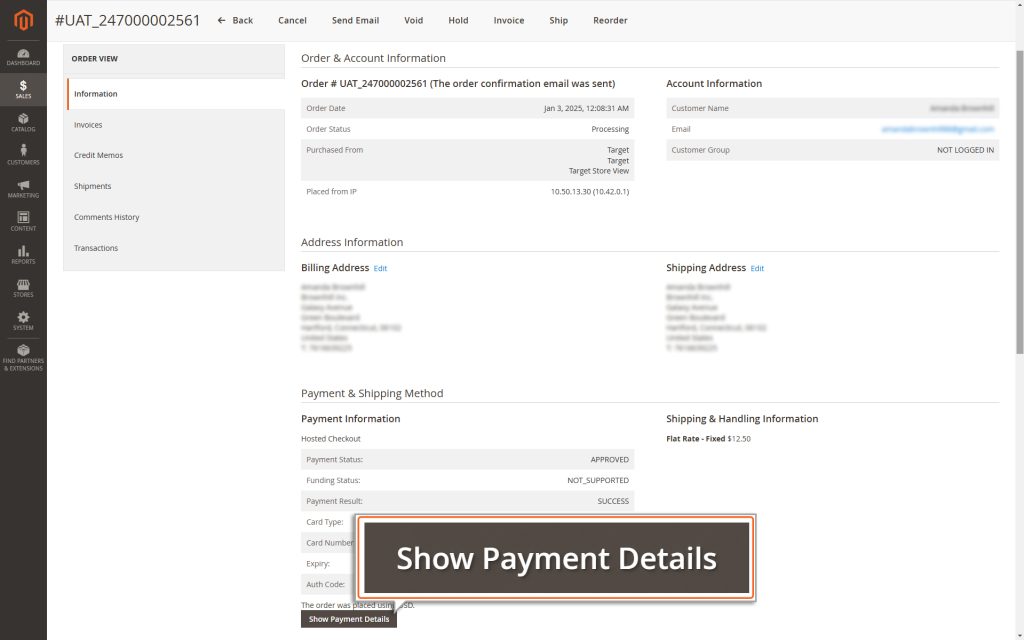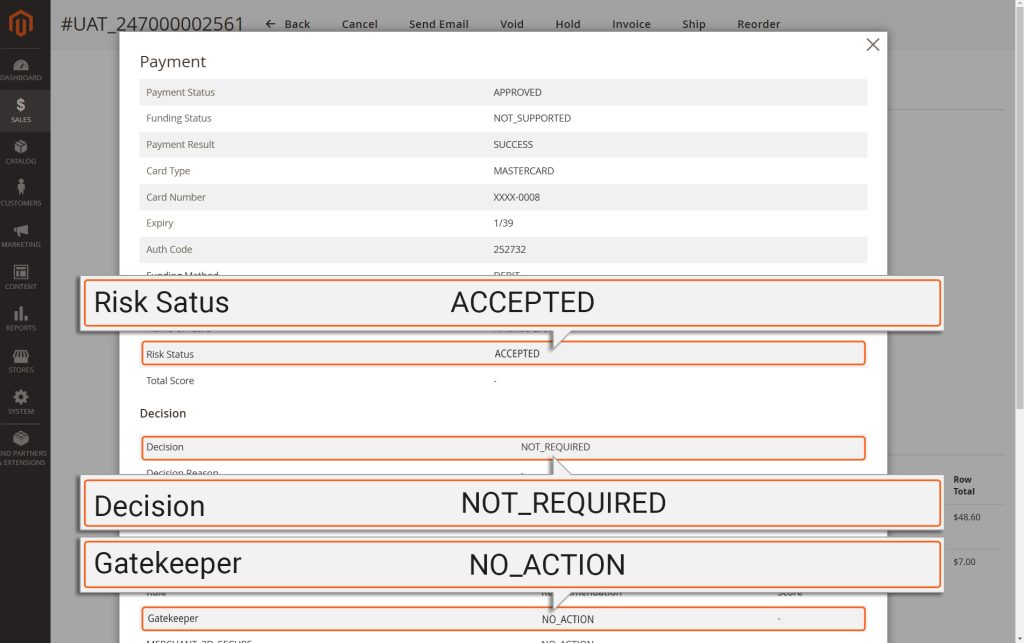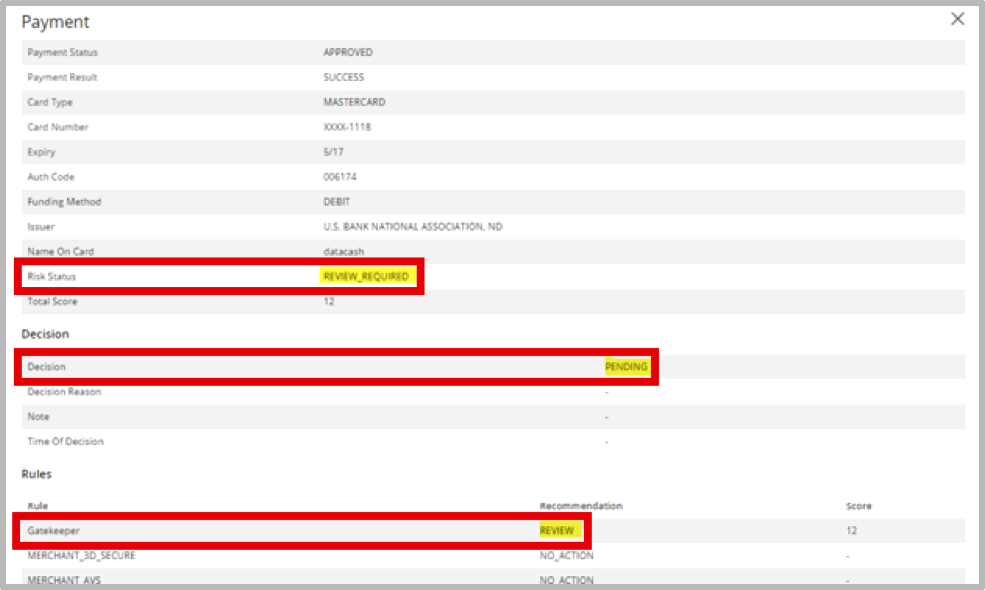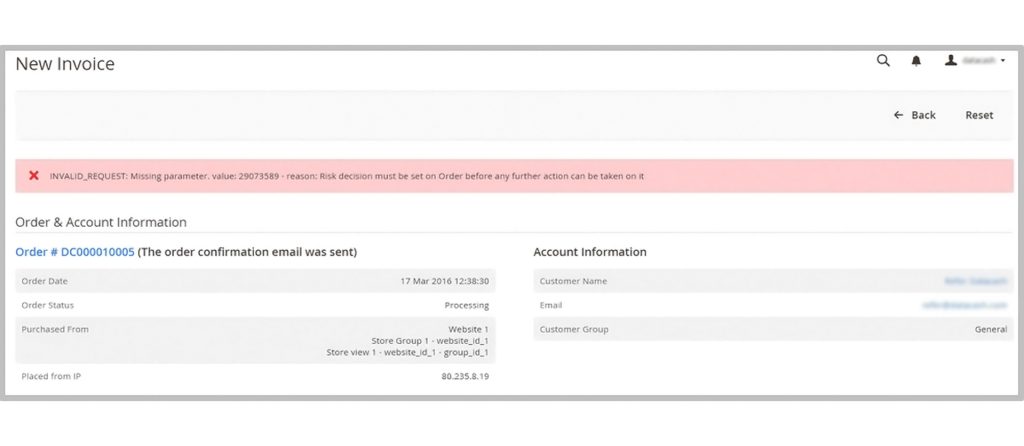Home > Magento 2 – Mastercard Gateway > Managing Transactions > Fraud Screening and Risk Management with Gatekeeper


Magento 2 – Mastercard Gateway
Created date: 16-03-23 |
Updated date: 30-01-26 |
Plugin version: 3.0.2 |
API version: 100


Mastercard Gateway for
Magento, OpenCart, PrestaShop and WooCommerce
Magento, OpenCart, PrestaShop and WooCommerce
Fraud Screening and Risk Management with Gatekeeper
If your Mastercard Gateway account has fraud screening enabled through Gatekeeper, every transaction is assessed for risk. Each transaction receives a risk score, which helps determine whether it’s safe or needs further review. Here’s how you can manage transactions flagged for fraud review:
1. Access Transaction Details
Go to the specific order in your Magento Admin Panel. Click the “Show Payment Details” button to view the transaction.
2. Fraud Risk Status Indicators
A transaction can have one of several statuses. The possible statuses are listed below:
ACCEPTED:
- This means the transaction is safe, and there is lowered risk of fraud. You can issue an invoice and complete the transaction.
REVIEW_REQUIRED:
- This indicates that the transaction needs further evaluation. The Gatekeeper system has flagged it for a closer look.
- Additional details will be available in Gatekeeper to help you decide.
- You cannot invoice or complete the transaction until it is reviewed. If you try to invoice, you will get an error.
3. Conduct a Review in Gatekeeper
- Access the transaction details.
- Evaluate the information available to decide whether to
- Accept the transaction Approve it for invoicing and processing.
- Reject the transaction Decline it to stop further action.
4. Impact of Your Decisions
- Approved in Gatekeeper
If you approve the transaction, Magento will update the status. You can then invoice and complete the payment. - Rejected in Gatekeeper
If you reject the transaction, Magento will reflect this decision. The order cannot proceed any further.
5. Need More Help?
- For more information about fraud risk assessments and how to manage transactions, check the Gatekeeper User Manual.