Magento 2 – Mastercard Gateway


Magento, OpenCart, PrestaShop and WooCommerce
REST API
Overview
REST (Representational State Transfer) API is a standardized architectural style for building web services. It uses HTTP methods such as GET, POST, PUT, and DELETE to perform operations on resources, which are identified by unique URLs (endpoints). Each endpoint corresponds to a specific resource or action, and the API response typically includes associated data in a structured format like JSON or XML.
The Mastercard Magento Plugin makes it easy to integrate with Mastercard Payment Service APIs, allowing merchants to process payments efficiently. It includes tools for both frontend and backend operations:
Frontend Features
- Hosted Checkout A ready-to-use, secure checkout solution.
- Hosted Session A solution that lets you manage the payment experience within your website.
- ACH Enables direct bank-to-bank payments.
Backend Features
The plugin also supports backend operations. These features help merchants and developers manage payments more effectively.
- Payment Integration Setup Easily configure payment methods.
- Mastercard API Credentials Management Handle and secure your API keys.
- 3D Secure Enablement Add an extra layer of security to transactions.
- Refund Management Process refunds quickly and accurately.
- Debugging and Logging Troubleshoot issues with detailed logs.
Mastercard Plugin Integration with Headless Magento
Headless Magento separates the front-end and back-end, giving you the flexibility to customize your system. Here’s how you can use the Mastercard Plugin in this setup:
For Developers
Backend Integration
- Install the Mastercard Magento Plugin in the Magento Admin module.
- Use the plugin’s backend features to configure API credentials, set up payment methods, and manage transactions.
Frontend Development
- Build custom payment screens using frameworks like React, Angular, or your preferred frontend technology.
- Connect these screens to the Magento backend APIs for seamless payment processing.
Benefits of Headless Integration with the Mastercard Plugin
- Flexibility: Customize the user experience on the frontend while using powerful backend tools.
- Scalability: Update or replace the frontend easily without disrupting backend operations.
- Enhanced Security: Securely handle sensitive data through Mastercard’s APIs and tokenization.
By combining the Mastercard Plugin with Headless Magento, merchants can deliver a payment experience that is tailored, secure, and smooth.
Developer Solution
The Mastercard Plugin provides the backend tools mentioned above, giving developers the freedom to create entirely custom frontend payment screens while relying on the plugin for robust backend operations.
Please find the Postman collection for GraphQL.