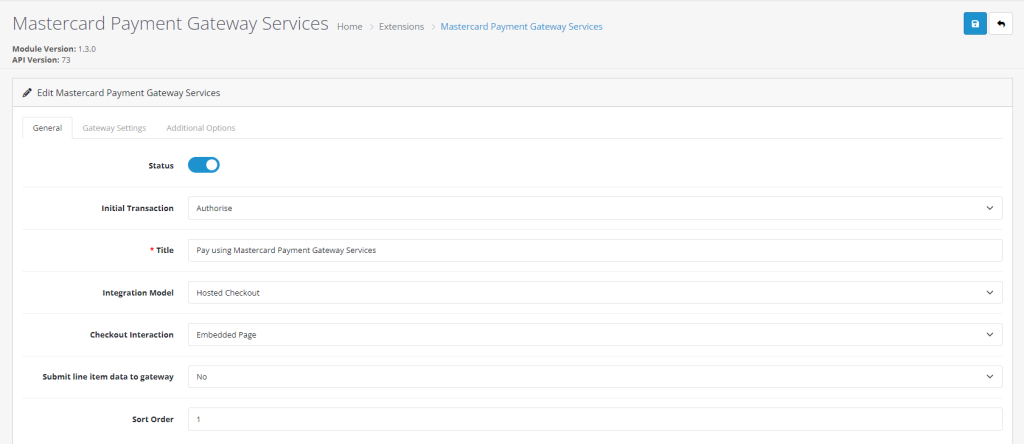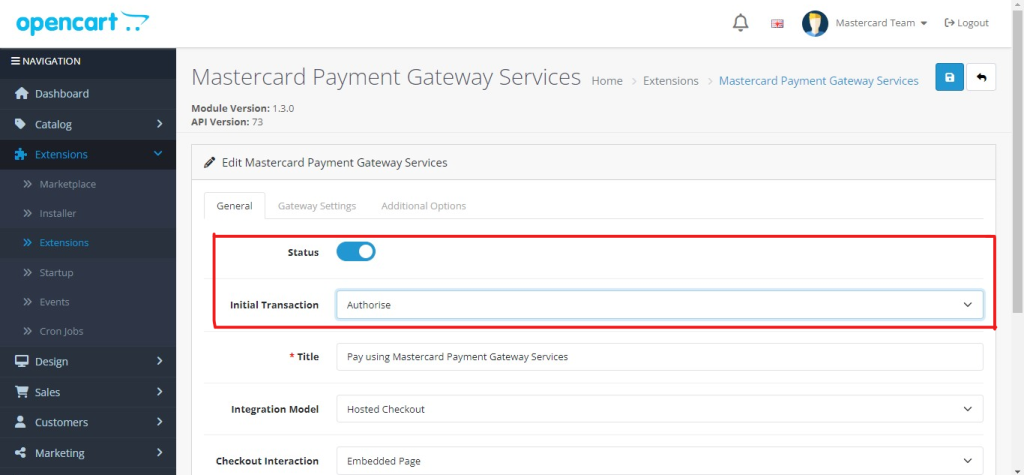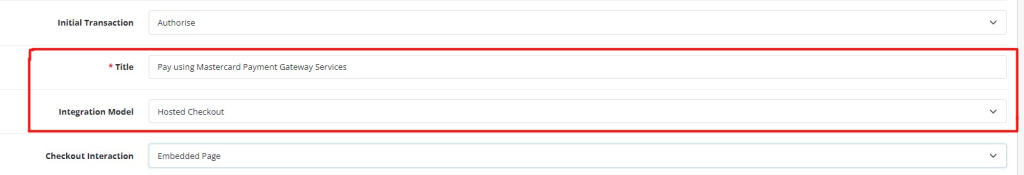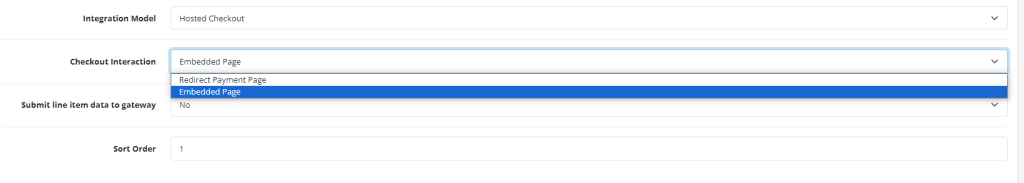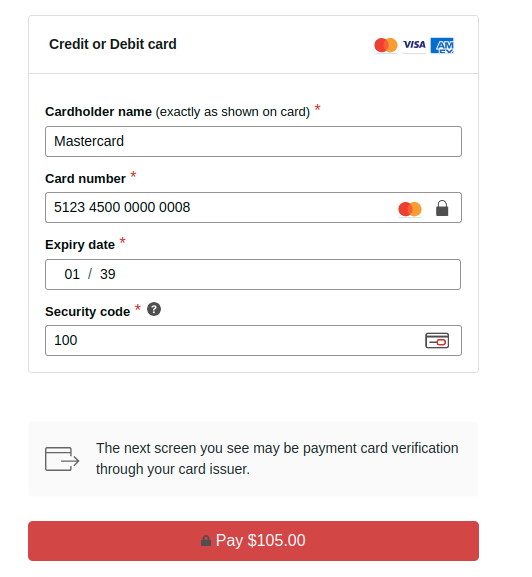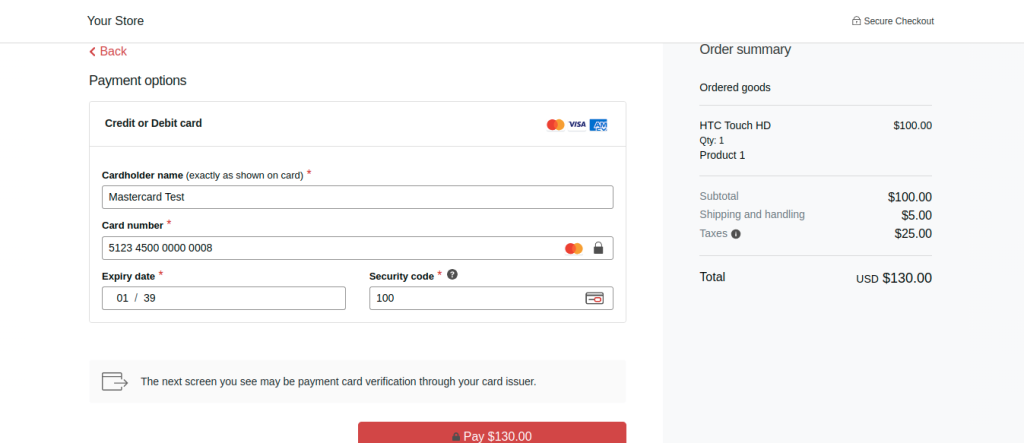OpenCart – Mastercard Payment Gateway Services
OpenCart – Mastercard Payment Gateway Services


General Settings
In the “General” tab, you can specify initial transaction options, integration model, checkout interaction and more.
Please find a brief description of the fields in the ‘General’ tab
- Status: Toggle this button to enable your MasterCard payment gateway service to be used as your OpenCart payment method.
- Initial Transaction: Select the initial transaction as Purchase (Pay) or Authorise.
Note:
- If Purchase (Pay) has been selected for the Payment Model, then the transaction will be done automatically. After the user has entered the card details and submits the order, the amount of the total order will be deducted from the user’s card and will be automatically transferred to the merchant’s account. It may take some time for reflecting the amount into the merchant’s account, but the process will be automatic.
- If Authorise has been selected for the payment model, then the merchant will have to manually process transactions and accept the payment amount. The Manual process of capturing funds can be done via OpenCart Admin as well as Merchant’s Mastercard Payment Gateway account login.
Title: Enter the text that needs to be displayed in the front-end checkout page/payment method section.
Integration Model: The module supports Hosted Checkout integration
The ‘Hosted Checkout’ model allows you to collect payment details from your payer through an interaction hosted and displayed by the Mastercard Payment Gateway. This integration ensures that you never directly handle or view payment details, as they are collected securely by the hosted payment interface and transmitted from the customer’s browser to the Mastercard Payment Gateway.
Checkout Interaction: Choose between the Checkout interaction options: Embedded Page or Redirect Payment Page.
Embedded
If you choose the Embedded option, you’ll input the user’s card details in the Payment Options section. After clicking the ‘Pay’ button and successfully authorizing the entered card details, funds will be deducted from the user’s account and automatically transferred to the merchant/seller’s account. Though it may take some time for the funds to be credited, this process will occur automatically.
Redirect to payment page
If you select the Redirect to Payment Page, moves consumers to a Mastercard Hosted Payment Page, which provides more real estate to merchants for branding and customization elements.
- Submit line item data to gateway: Choose ‘Yes’ to enable the Administrator to select the shopping cart data (such as product information, grand total, etc.) to be sent to MasterCard.
- Sort Order: Enter the sort order of the payment method. 0 is the highest priority