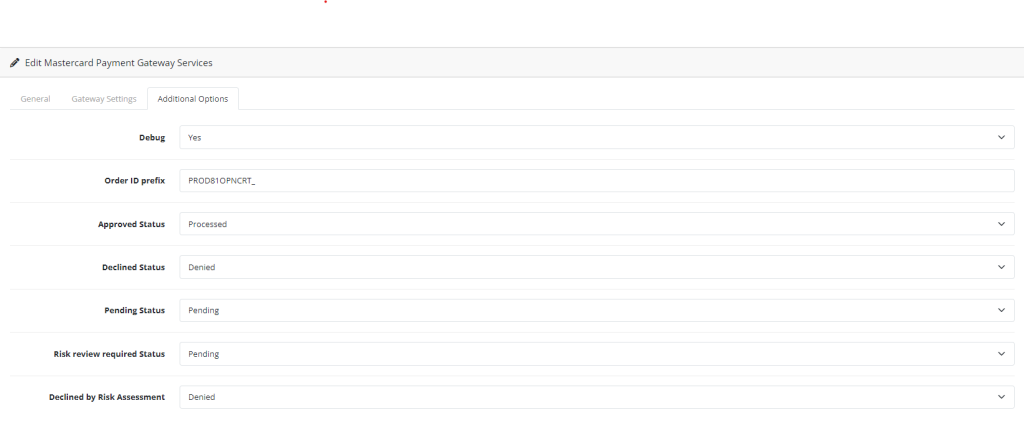OpenCart – Mastercard Payment Gateway Services
Home > OpenCart – Mastercard Payment Gateway Services > Configuration > Additional Options


OpenCart – Mastercard Payment Gateway Services
Created date: 05-04-23 |
Updated date: 08-05-24 |
Plugin version: 1.3.1 |
SDK version: 78


Additional Options
In the ‘Additional Options’ tab, you can select the debug mode, order ID prefix and order status for different payment cases.
Please find a brief description of the fields in the ‘Additional Options’ tab.
- Debug: Select the option ‘Yes’ to enable the merchant’s logging. Note that debug logging works only in Test mode. It will log all the information into /storage/logs/mpgs_gateway.log file.
- Order ID Prefix: Specify the order ID prefix. This is necessary if multiple integrations share the same Merchant ID to prevent potential duplicates in Order IDs, which could result in payment issues.
- Approved Status: Select the order status to be displayed for approved payments.
- Declined Status: Select the order status to be displayed for declined payments.
- Pending Status: Select the order status to be displayed for pending payments.
- Risk review required Status: Select the order status to be displayed for risk review required payments.
- Declined by Risk Assessment: Select the order status to be displayed for declined by risk payments.
On this workspace, the merchant can select the desired Order Status to be applied automatically for different payment cases.
Click on the Save button to save the changes made in the ‘Mastercard Payment Gateway Services Configuration’ page.