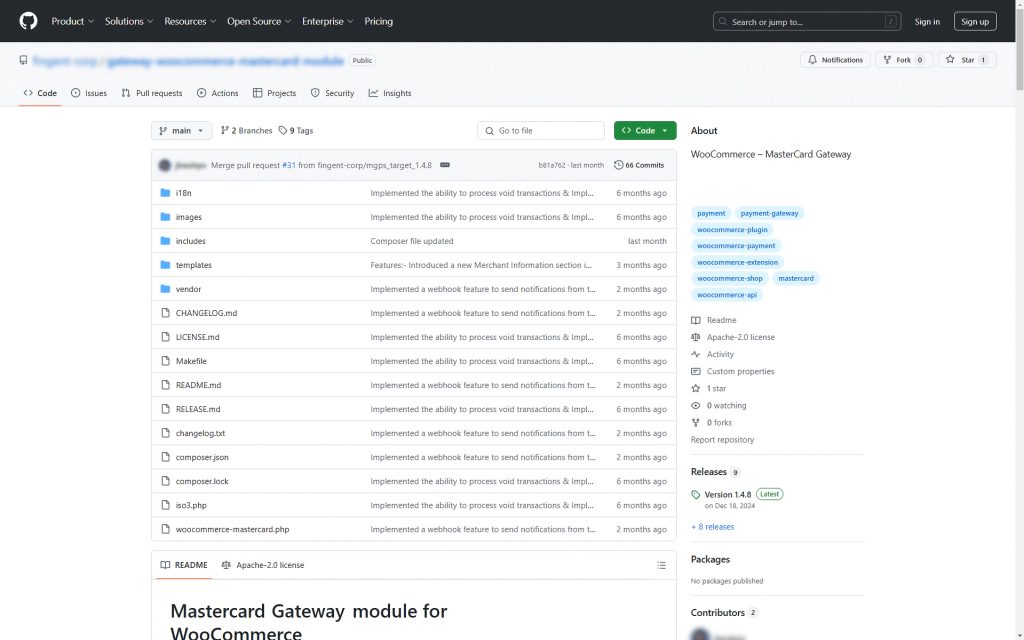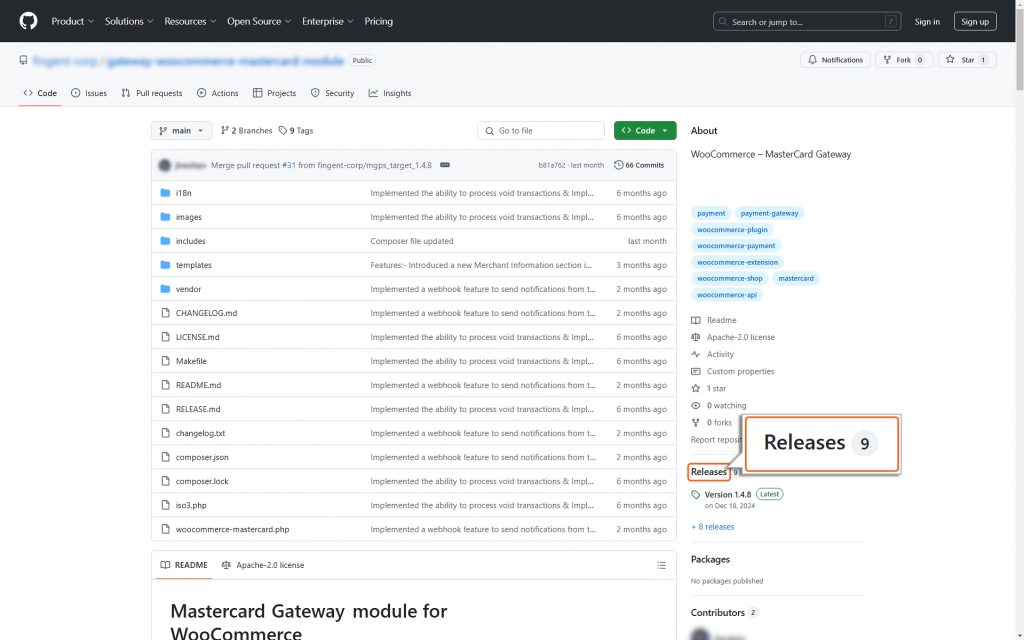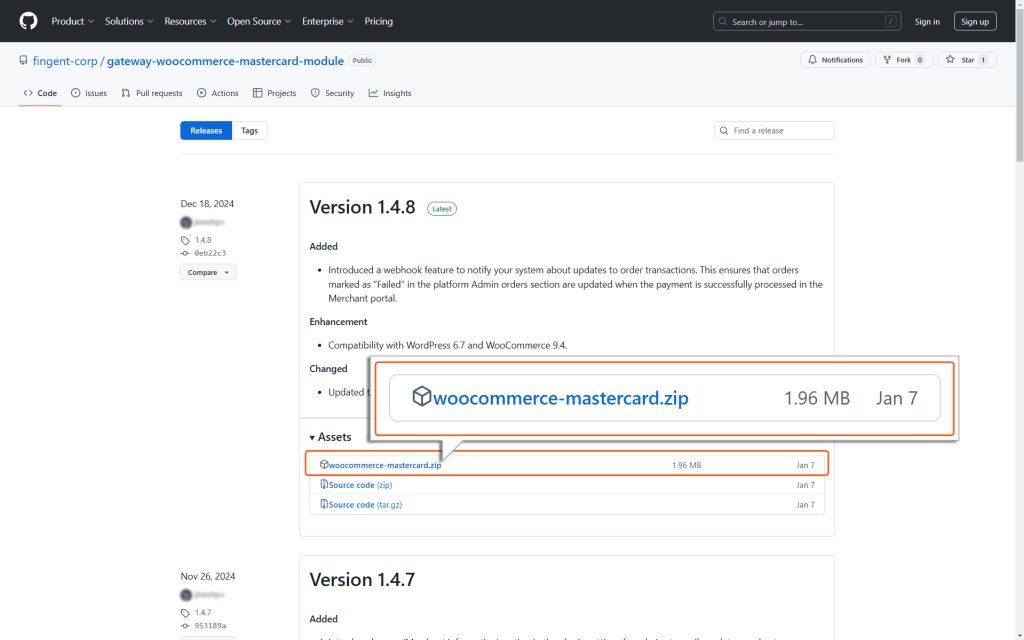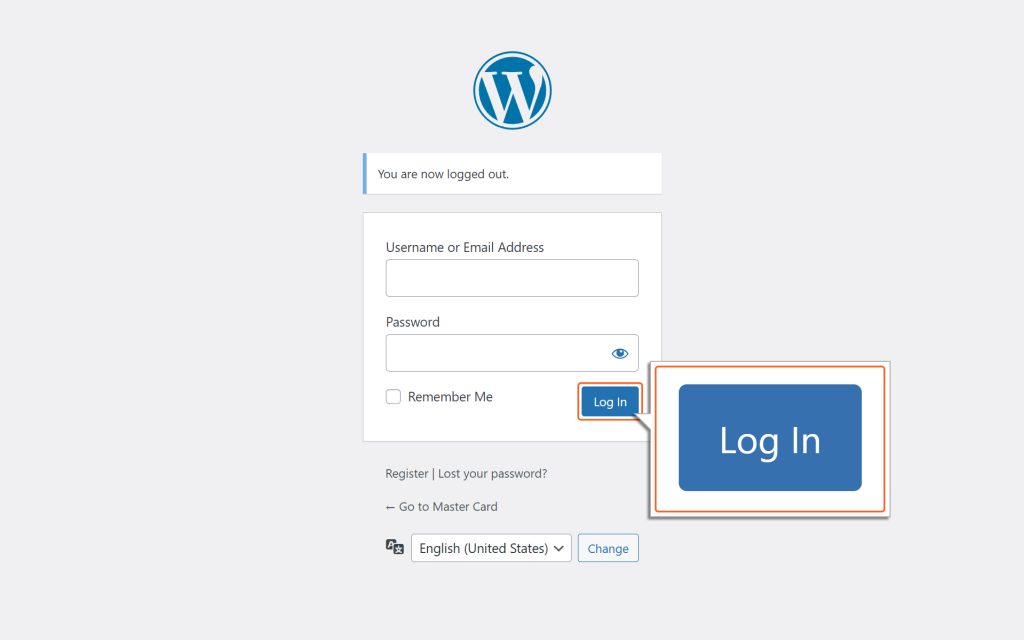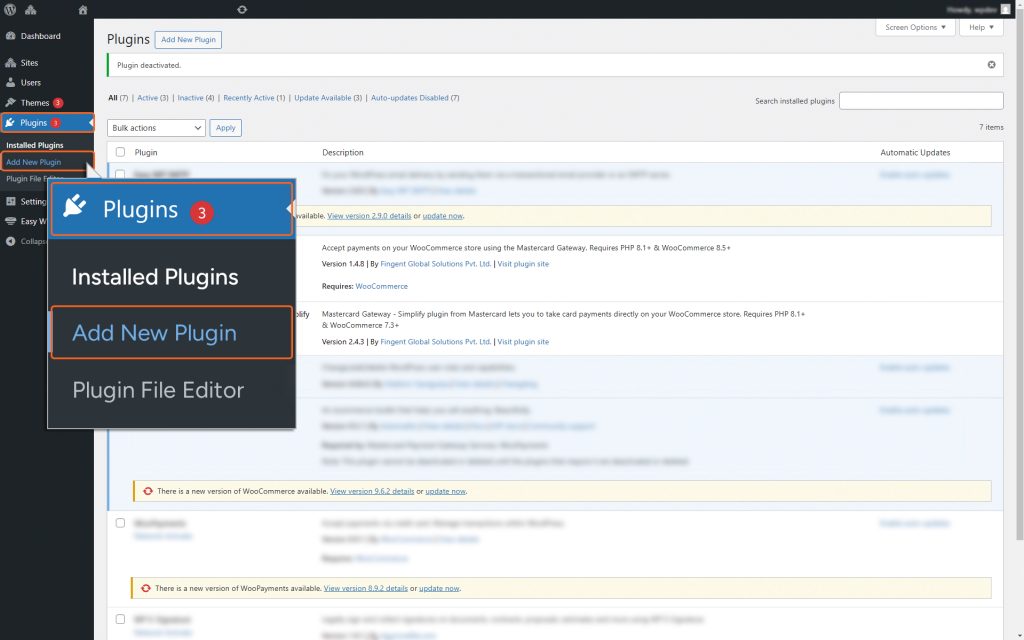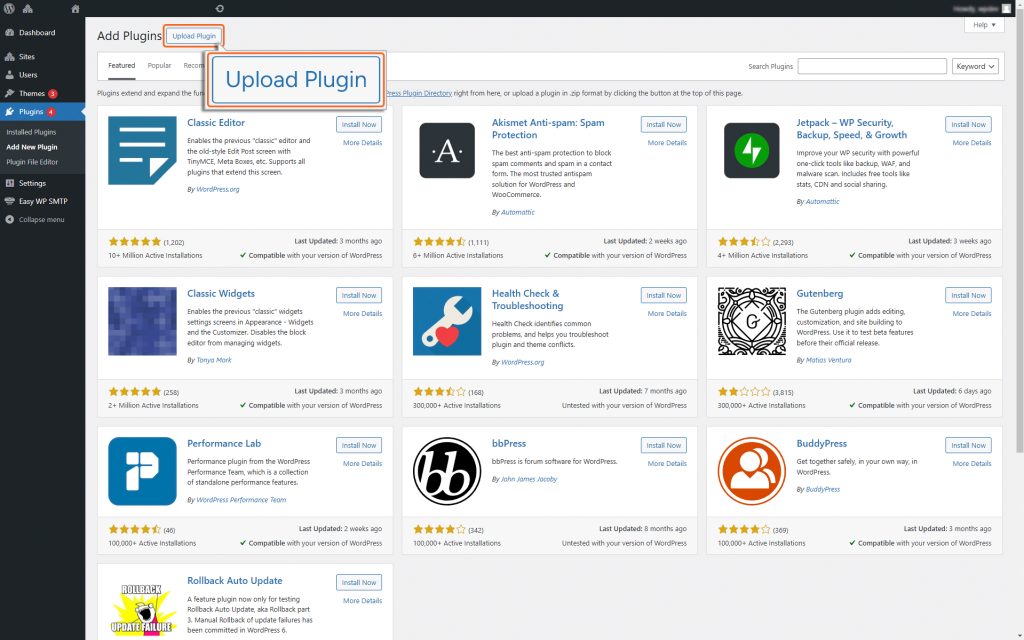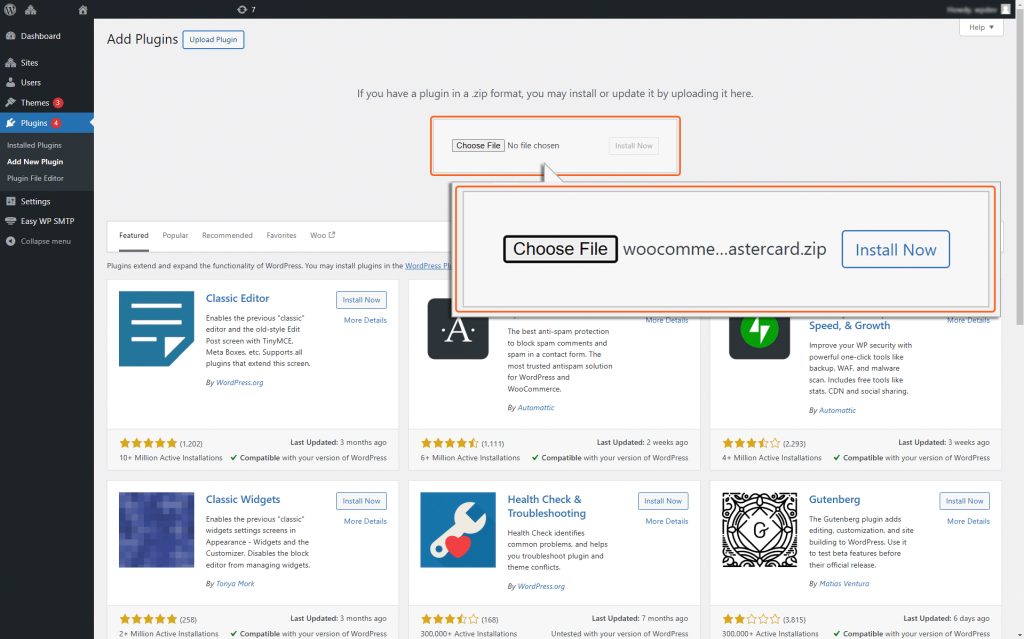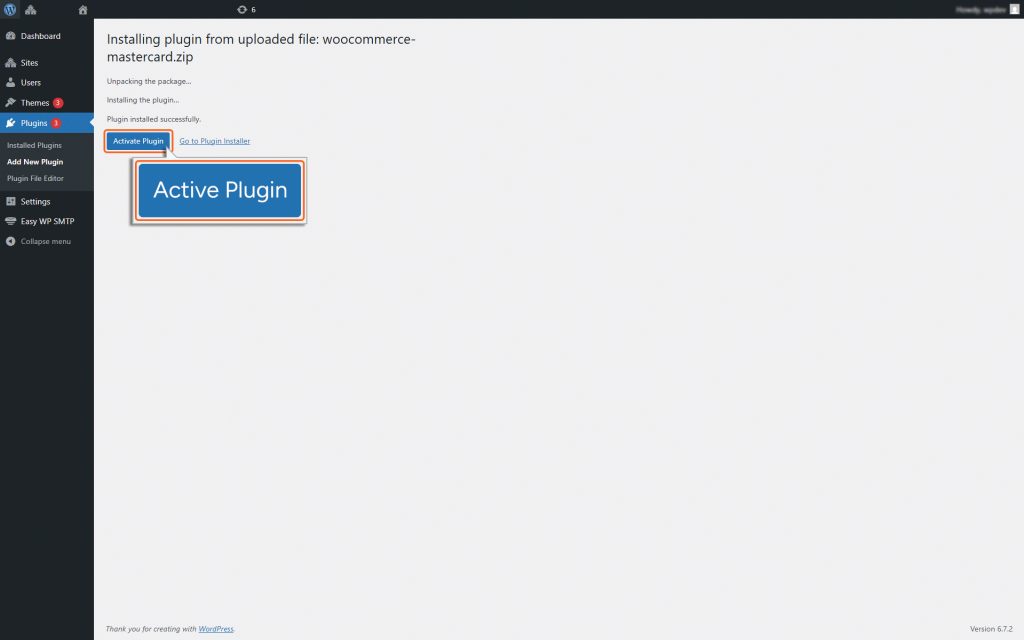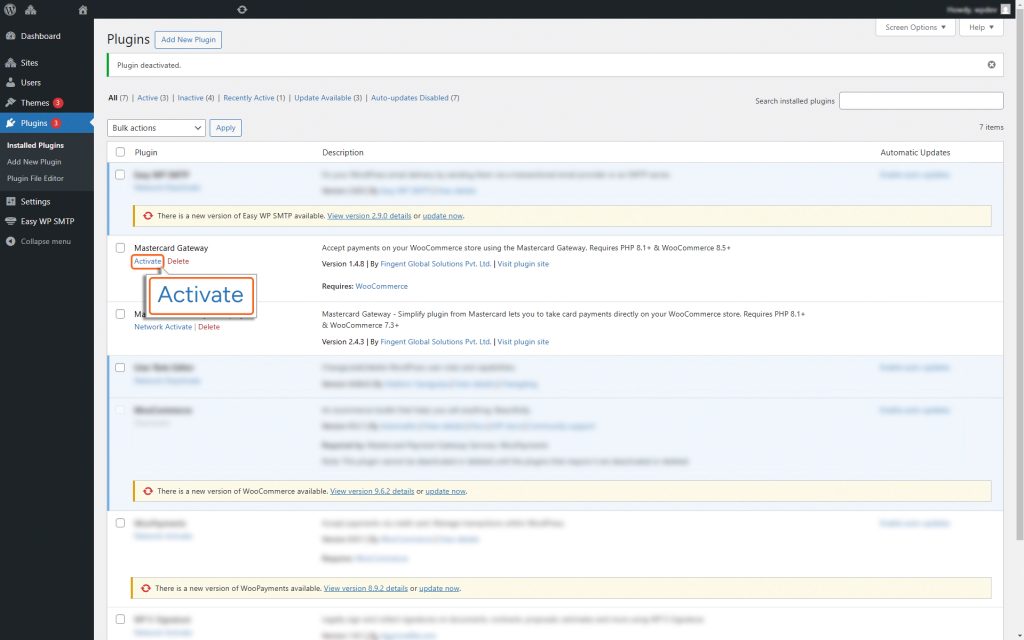Home > WooCommerce – MasterCard Gateway > Installation > Installing from GitHub


WooCommerce – MasterCard Gateway
Created date: 05-04-23 |
Updated date: 16-01-26 |
Plugin version: 1.5.1.1 |
API version: 100


Mastercard Gateway for
Magento, OpenCart, PrestaShop and WooCommerce
Magento, OpenCart, PrestaShop and WooCommerce
Installing from GitHub
Here are the steps to install the Mastercard Gateway plugin. You can do this using Fingent’s GitHub repository.
- Under ‘Releases’, you can find the latest version or access older versions by clicking the ‘+ release’ button.
- Once the release page is opened, click on ‘woocommerce-mastercard.zip’ file against the respective release version you intend to download.
- Next, you will need to upload the downloaded file to the WordPress Admin Plugins section.
- In order to upload the file from WordPress Plugins section, follow these steps:
1. Login to WordPress Admin Dashboard.
2. Navigate to Plugins → Add New Plugin on your WordPress site.
3. Click on the “Upload Plugin” button at the top of the page.
4. Click on “Choose File”, select the downloaded ‘woocommerce-mastercard.zip’ file, and then click “Install Now”.
5. Once installation is complete, click on the “Active Plugin” button.
6. Alternatively, you can activate it manually on the plugin listings page.
Now the plugin is active and you can click on the Manage button to configure the plugin.