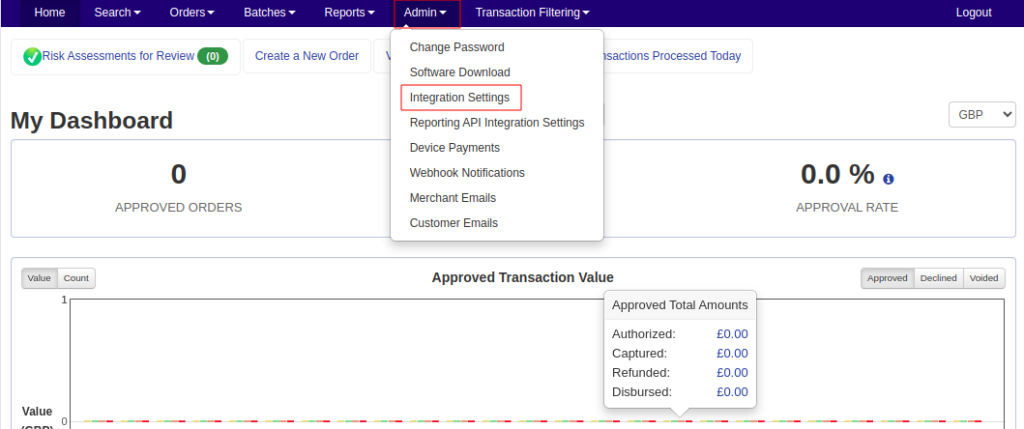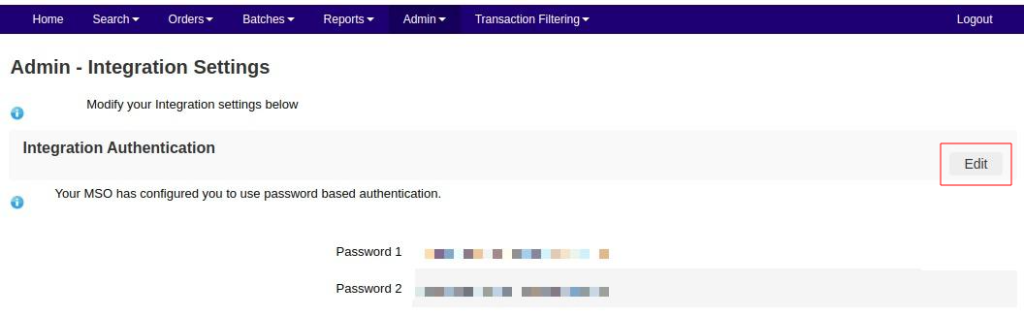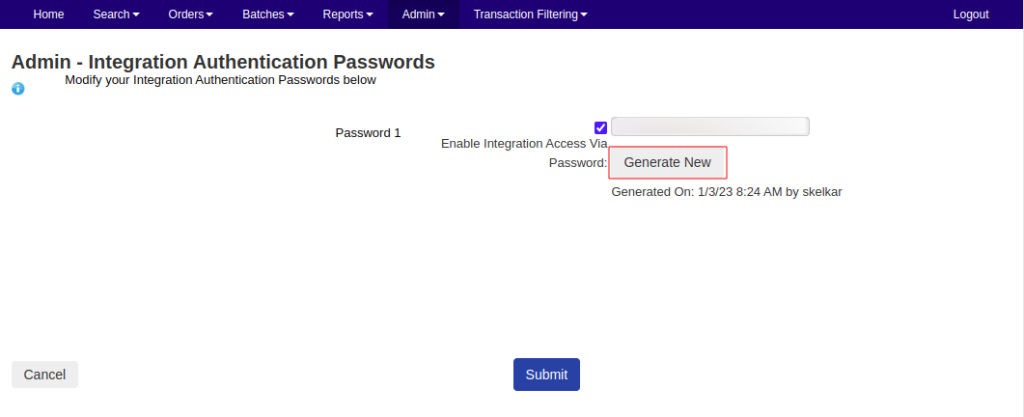WooCommerce – MasterCard Payment Gateway Services
Home > WooCommerce – MasterCard Payment Gateway Services > Configuration > Generate API Password


WooCommerce – MasterCard Payment Gateway Services
Created date: 05-04-23 |
Updated date: 30-09-24 |
Plugin version: 1.4.6 |
API version: 81


Generate API Password
1. To obtain an API password, you need to enable integration access via password.
2. Once logged into your merchant account, select Admin → Integration Settings.
3. Click the Edit button on the ‘Integration Settings’ page:
4. The Integration Authentication Passwords workspace will appear, you will need to click the Generate New button next to Password 1:
5. Once the password has been generated, select the Enable Integration Access Via Password checkbox, copy the password, and click the Submit button.