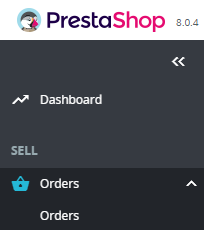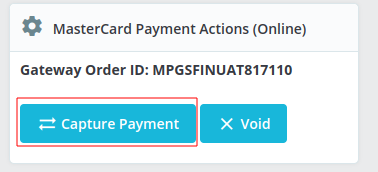PrestaShop – Mastercard Payment Gateway Services
Home > PrestaShop – Mastercard Payment Gateway Services > Managing Transactions > Capture Payment


PrestaShop – Mastercard Payment Gateway Services
Created date: 06-04-23 |
Updated date: 13-02-25 |
Plugin version: 1.4.4 |
API version: 100


Capture Payment
If transactions have been processed as Authorize, they will be settled only when the order has been manually invoiced.
To Capture payments for an Authorized order, navigate to PrestaShop > Orders:
1. Find the Authorized order you wish to capture and click to open it.
2. In the Mastercard Payment Actions (Online) box, located at the bottom left of the right-hand window, click on the Capture Payment button to capture the funds. Once the payment is captured, the order status will be updated to Payment Accepted.